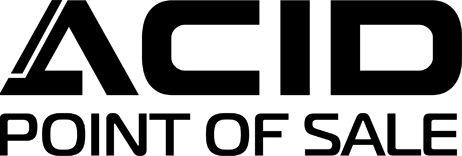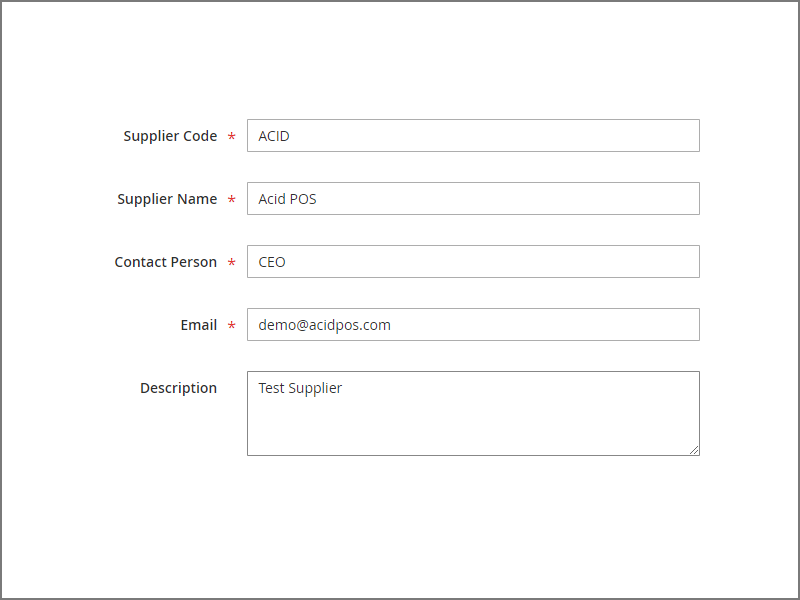ACID Point of Sale Features and Capabilities
The ACID POS Supplier Management feature allows your company to store information about your inventory suppliers in the system. This data can be used later for quickly creating purchase orders. Users granted permission can view and edit your suppliers from any ACID POS terminal.
The Supplier Management system allows you to enter and edit each of your supplier’s information so that you always have it on hand. This information is used to facilitate creating purchase orders and includes:
• supplier name,
• agent and contact information,
• company description and
• all associated products provided by this supplier (which you can assign tax and cost).
The Supplier Management feature makes it easy to use ACID POS to create purchase orders without having to duplicate entry of specific vendor or product information. This reduces errors and makes the PO process quick and straightforward!
If you have not previously placed a supplier in the ACID system, it is simple to add one at any time. Once entered, you can then associate it with all of the products you may want to order at that time or in the future! It is a breeze to create, search, view, and edit suppliers at any time.
For each product you have in your inventory, you can set pricing and tax information, which is then available for use in prefilling your purchase orders. You can always update any of the pricing and tax information if it changes permanently or if an item is temporarily a different price.
The ACID POS Supplier Management feature is useful for keeping track of all of your vendors and their associated products. It is easily accessible with the proper permissions from any ACID POS terminal. This powerful ACID feature reduces errors and helps make the process of creating purchase orders consistent, accurate, complete, and fast!
ACID POINT OF SALE FEATURES