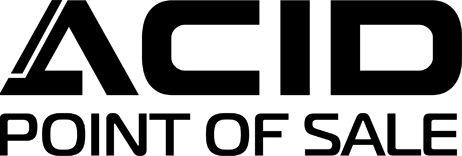Learning about how to take payments can sometimes seem overwhelming. There are a lot of terms thrown around that are not that clear. In this blog, we are going to talk about how accepting payments works and touch on some of the terminology and other POS related questions.

What is Payment Gateway
A payment gateway is the next step in the process after a customer’s payment information is acquired during a POS purchase. The purchase might begin through a physical card reader, a mobile application, a website, or even input by hand during a phone call.
A payment gateway should quickly process payment information from a customer, but also use robust technology that can protect against fraud. This might include encryption or risk analysis rules set up for protection for point of sale purchase. You can think of it like a cash register.
All ACID POS terminals and tablets support the Payment Card Industry (PCI) Data Security Standard and Payment Application Data Security Standard (PA-DSS). This assures the highest level of data protection with rules that include not storing prohibited data (such as CVV2 or PIN data) and assurance that industry best practices are followed.
A gateway handles multiple types of payments that may include RFID chips, Apple Pay, NFC, credit cards, and more. ACID can handle multiple methods like contactless payments that let a customer pay holding a mobile device or their RFID card near a terminal. ACID is cloud-based, so it is remotely updated and future-proof as new methods and standards are introduced.
Depending on how POS is set up, different transactions are sent to a gateway. For instance, a merchant might allow card not present transactions (such as online, phone, mail or fax) or unchipped cards that are swiped in a POS term versus more secure chipped cards that are inserted into a POS while customers are present. ACID’s primary payment partners are BridgePay, First Data, and Worldpay.
A payment gateway transmits transaction information to a payment processor that then connects to the bank that issued the customer’s payment method. This could be the bank linked to a customer’s debit, credit card, Apple Pay, or another means. When you have a system like ACID, you have a variety of choices for the lowest fees, and we make transactions seamless. That is not always the case with all POS basic features in competing POS examples!
It is also helpful to know the difference between an authorization versus a capture. An authorization checks for available funds and puts them on hold at the customer’s bank. This means the money is no longer available to the customer and can not be spent again while on hold.
When the payment is finalized (for instance, when you ship an item or the transaction is completed), then the funds are captured and moved from the customer’s account into the merchant account. There might be times where you initially authorized a lower amount that changed after a tip was added or other times where the sale is canceled, and the charge is never confirmed at all. So an authorization amount is not always the same as a captured amount.
This terminology and the transaction process can be confusing at first. But explaining it and the way it applies to your business is our specialty. The team at ACID makes running transactions fast and safe, and can answer all of your questions.
See list of ACID Point of Sale compatible gateways.