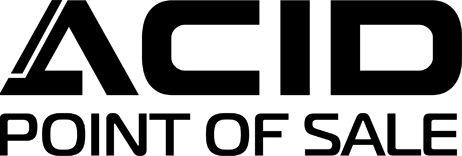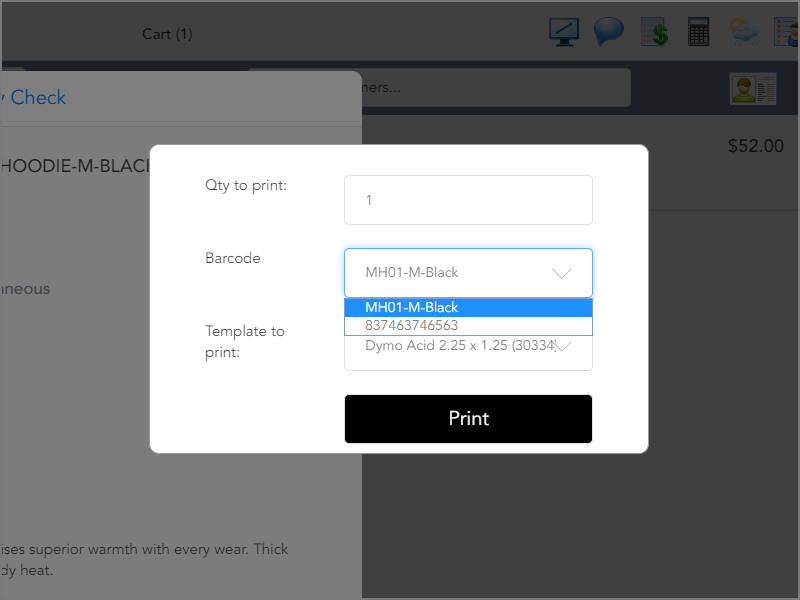ACID Point of Sale Features and Capabilities
ACID POS offers a variety of features that maximize your ability to use barcodes. The system supports printing and using them in many useful ways.
Same product – multiple barcodes supported!
It is easy for merchants to get started with ACID POS by editing our included premade label designs or by making their own. ACID label printing is entirely customizable to create labels in the sizes, specific barcode format, and layout choices that best suit their needs.
ACID POS barcode handling supports many useful features. The Synonym functionality allows you to simplify scanning or entering barcodes that contain similar SKUs. For instance, if you have an SKU of 665, searching for it might return multiple barcodes that contain 665. However, with ACID POS, you can create shortcuts to that product so your cashiers could type 665 or a shortcut for the product name and immediately find that SKU. This is great for those SKUs that begin with zeros too!
ACID POS supports creating barcode labels for quantities of one, but also barcodes that will add multiple items with a single scan. A merchant may choose to bundle a few of the same product for easy sale under one barcode. For instance, a bakery may offer one doughnut or a dozen. With ACID POS, you can create a SKU for a quantity of one and then also for several of the same item.
Getting started with using ACID POS is easy, as you can import your existing lists of barcode data, including your SKU, barcode, quantity to add to cart with one scan, supplier, and purchase date. When you start printing labels, you can do them one at a time or print in bulk when you have many labels to make.
Barcode Management in ACID POS makes creating, editing, printing, and scanning barcodes a breeze. ACID empowers you to optimize your use of barcodes to simplify your operations!
ACID POINT OF SALE FEATURES