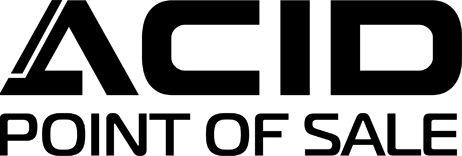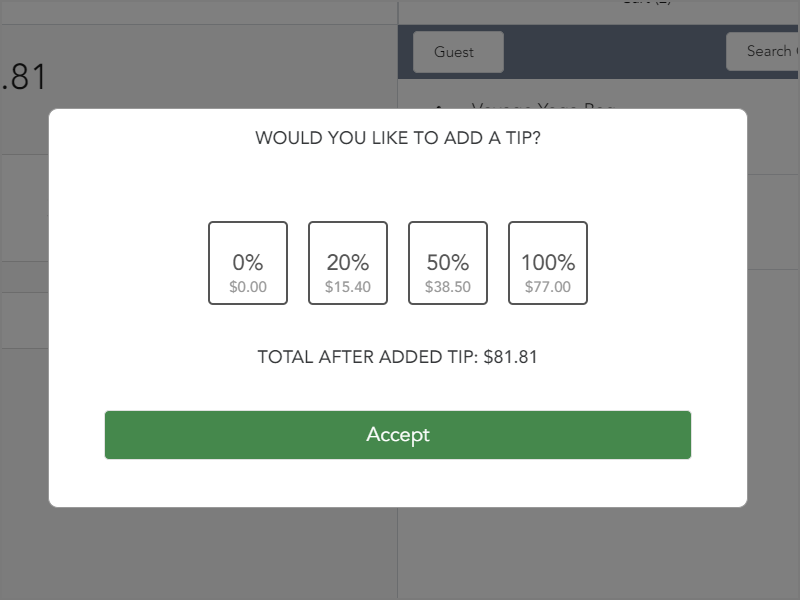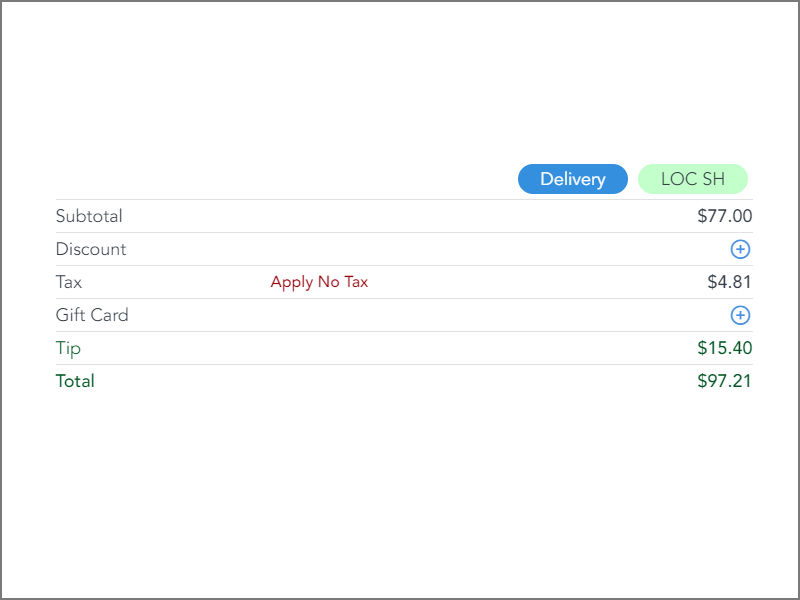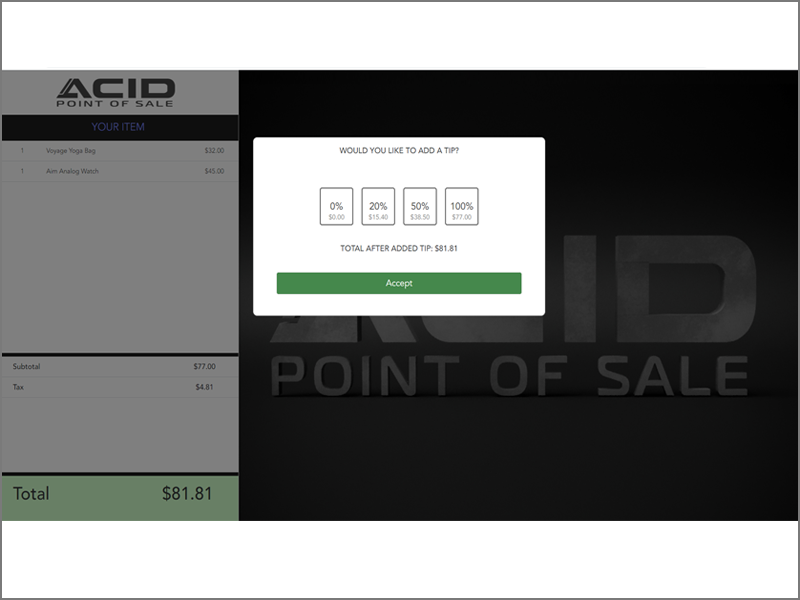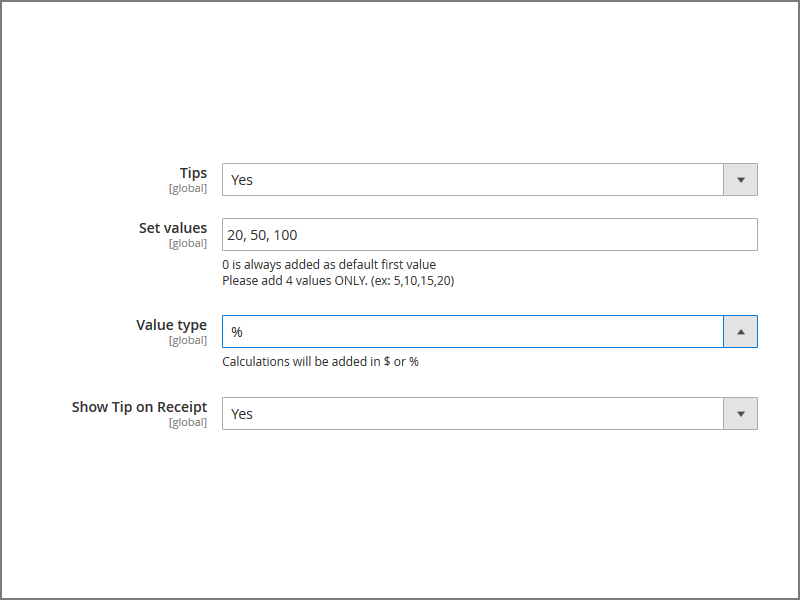ACID Point of Sale Features and Capabilities
Tip Management is an essential feature for restaurants with service staff who generally receive gratuities. However, customers may sometimes tip in retail situations such as if they used your store’s delivery service, or they felt they got exceptional assistance during a sale. If your policies allow tips, ACID POS has you covered!
The Tip Management feature is optional, so if you do not want employees to accept tips, you can turn it off.
ACID POS allows you to set up to four preset values for tips. These can be in percentage amounts, for instance, 5, 10, 15, and 20. Alternatively, you may also set up set dollar amounts for tips. Even when tips are enabled, transactions can always be completed without one.
Cashiers or customers can add a gratuity during checkout if the buyer is paying with a credit or debit card. The touchscreens on ACID POS terminals and ACID tablets allow the choice of a tip from one of the preconfigured percentage or dollar amounts. ACID POS keeps a record of all gratuities to simplify your accounting.
Cashiers and customers can see all available tipping options, including a $0 tip and the calculated percentage amounts for each choice.
ACID POS also shows the order total after taxes and tip, before the transaction is processed so the customer can approve the amount. The printed receipt details all sales information, including the gratuity and how the final amount was calculated.
Even if your business does not currently accept tips, it is nice to have the peace-of-mind to know that you will have the ability to take them as you grow. ACID POS features offer support and scalability for your current and future needs!
ACID POINT OF SALE FEATURES